Convert
This integration is currently in beta. Please reach out to your MetaRouter customer team to get started.
What Is Convert?
Convert is a versatile software tool designed for businesses to optimize their digital marketing efforts. It offers a suite of features including A/B testing, split URL testing, and multivariate testing to improve website performance and conversion rates. Convert provides intuitive, user-friendly interfaces for setting up experiments, tracking results, and making data-driven decisions, helping businesses to refine their online strategies and maximize conversions effectively.
What are the benefits of integrating MetaRouter with Convert?
- All customer data events and attributes unlocked for custom event mapping and transformation
- No effect on website load latency
Getting Started - From Your Convert Account
Gather the following IDs from your Convert account:
- Account ID - You can grab this from the URL of your Convert account URL, i.e. https://app.convert.com/accounts/XXXXXXXX/
- Project ID - You can grab this from the project list section of the homepage or once you click into a project, grab it from the URL, i.e. https://app.convert.com/accounts/XXXXXXXX/projects/XXXXXXXX
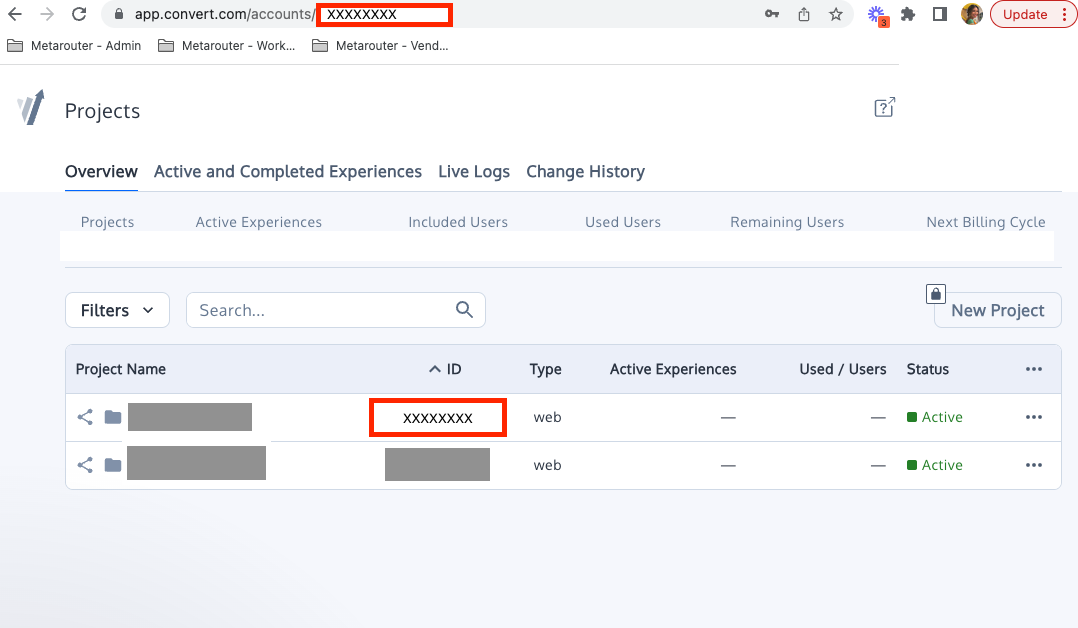
Getting Started - From Your MetaRouter Account
Adding a Convert integration.
From the integration library, add a Convert integration. Then, fill out the Connection Parameters:
| Connection Parameter | Description |
|---|---|
PROJECT_ID | The project ID. |
ACCOUNT_ID | The account ID. |
Adding a Convert Sync
To gather the conv_v , you must add a Convert sync.
- From the Pipelines page, find the pipeline associated with the web property you’d like to add a sync to. Hover over the three dot dropdown and select “Build AJS File.”
- In the Identity Syncs section, select the Convert sync.
- Fill out the following fields:
- Consent Type - We recommend that you consult with your legal team when determining your consent requirements.
- Cookie Lifetime (in days) - 365 recommended
- Scroll down and click the Save and Build File button.
- Deploy your AJS file to propagate changes to your web property.
Event Mappings
MetaRouter provides all of the event mappings that Convert integrations typically require. You may add custom events, parameters or mappings in accordance with Convert’s API documentation.
Global
Global mappings will be applied to all events. If your parameter names do not match the Expected Inputs provided, you will need to overwrite the Inputs provided with your own.
| Output Key | Description | Expected Input |
|---|---|---|
cidRequired | Type: String Account ID. | ACCOUNT_ID |
pid Required | Type: String Partner ID. | PARTNER_ID |
seg.browser | Type: String User agent. One of IE, CH, FF, OP, SF, OTH. | N/A - Expression |
seg.devices | Type: String Device, one or more of DESK, OTHDEV , IPAD, ALLTAB, OTHTAB, OTHPH, IPH, ALLPH. | N/A - Expression |
seg.source | Type: String One of direct, referral, Search, Campaign. | N/A - Expression |
seg.new | Type: Boolean 0 if a new visitor in this session, 1 if returning. | N/A - Expression |
seg.ctry | Type: String Two-letter ISO country code. | N/A - Expression |
seg.cust | Type: String Array of IDs of custom audiences setup into the project as segments. | N/A - Expression |
vid Required | Type: String Session ID. | N/A - Expression |
Event Specific
The following events are included in the default starter-kit:
- cart_viewed
- checkout_started
- identify
- order_completed
- page
- payment_info_entered
- product_added
- product_list_viewed
- product_viewed
- products_searched
- promotion_clicked
All events follow the the expression format below:
| Output Key | Description | Expected Input |
|---|---|---|
ev | List of events that will be sent. evt: tracked event type which has to be one of "hitGoal" (conversion of a goal), "viewExp"(view of an experiment's variation), "tr"(transaction). exps: list of experiences' IDs the user was bucketed into vars: list of variations' IDs the user was bucketed into r represents the transaction amount. prc would represent the ordered products count. | N/A - Expression |
For every event, you must modify eventTypes to specifcy the event type sent to Convert. For example {"hitGoal"} to send just hitGoal, {"hitGoal", "tr"} to send both hitGoal and tr.
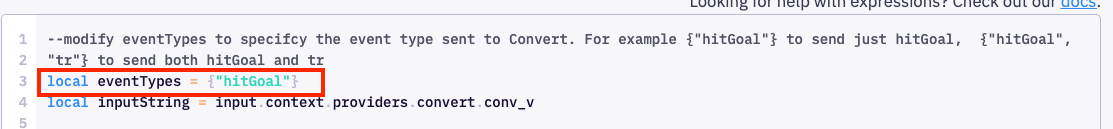
Required & Recommended Identifiers
These identifiers must be mapped to Convert in order for successful user matching to occur. Without these IDs, any events sent to Convert will be rejected. For your convenience, required and recommended IDs are mapped as Global parameters to ensure they are added to every event.
| Attribute | Example | Sync Injector Required? |
|---|---|---|
vidRequired | 1588166554499-0.2020703998482254 | Yes |
seg.browser Recommended | CH | No |
seg.devicesRecommended | DESK | No |
seg.source Recommended | direct | No |
seg.new Recommended | 1 | No |
seg.ctryRecommended | RO | No |
seg.custRecommended | 123 | No |
Additional Convert Documentation
Updated 3 days ago